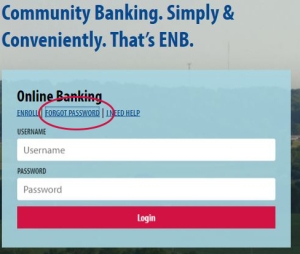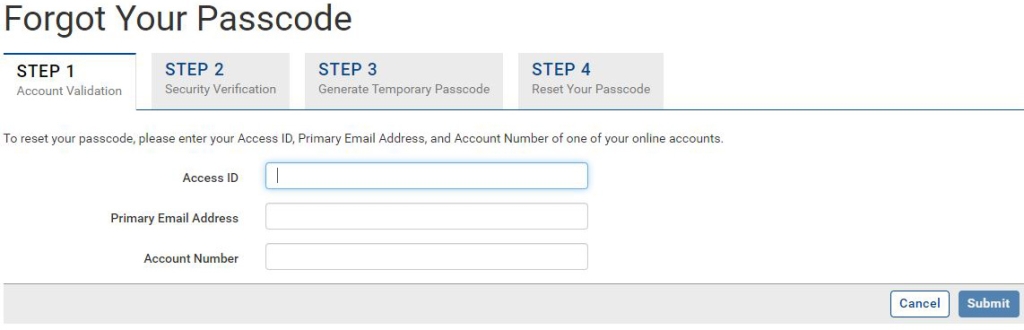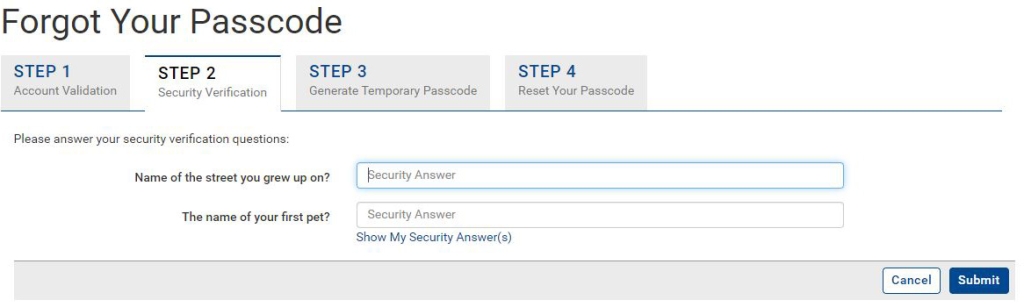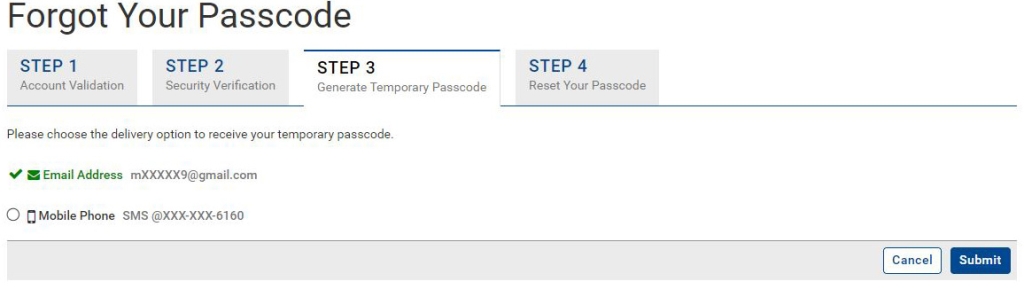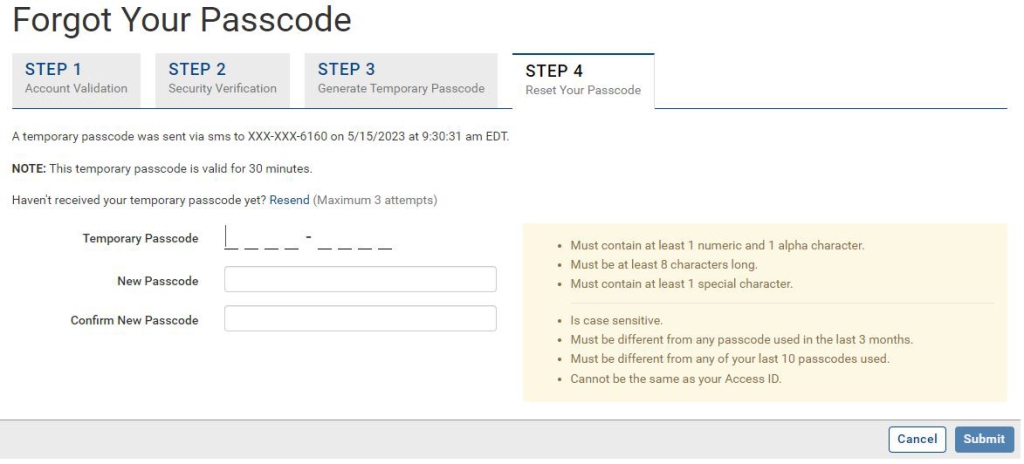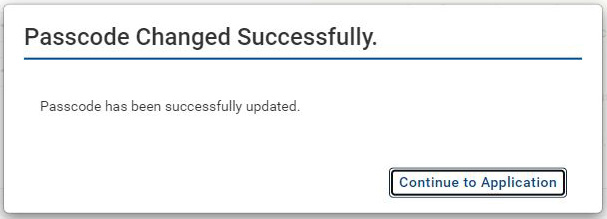Forgot Password User Guide
If you have forgotten your password you may reset it through Online Banking or by calling our Customer Service Department at 877-773-6605.
Step 4
You will choose where you will be sent your temporary passcode. You can choose to receive your code by text message or email. Temporary passcodes will expire in 30 mins. Press Submit when ready.
Step 5
Enter the temporary passcode you just received. You will now create your new Passcode. Make sure you use at least 1 numeric, 1 alpha and 1 special character. Your password must be at least 8 characters long. Press submit when your new passcode and confirm passcodes match.